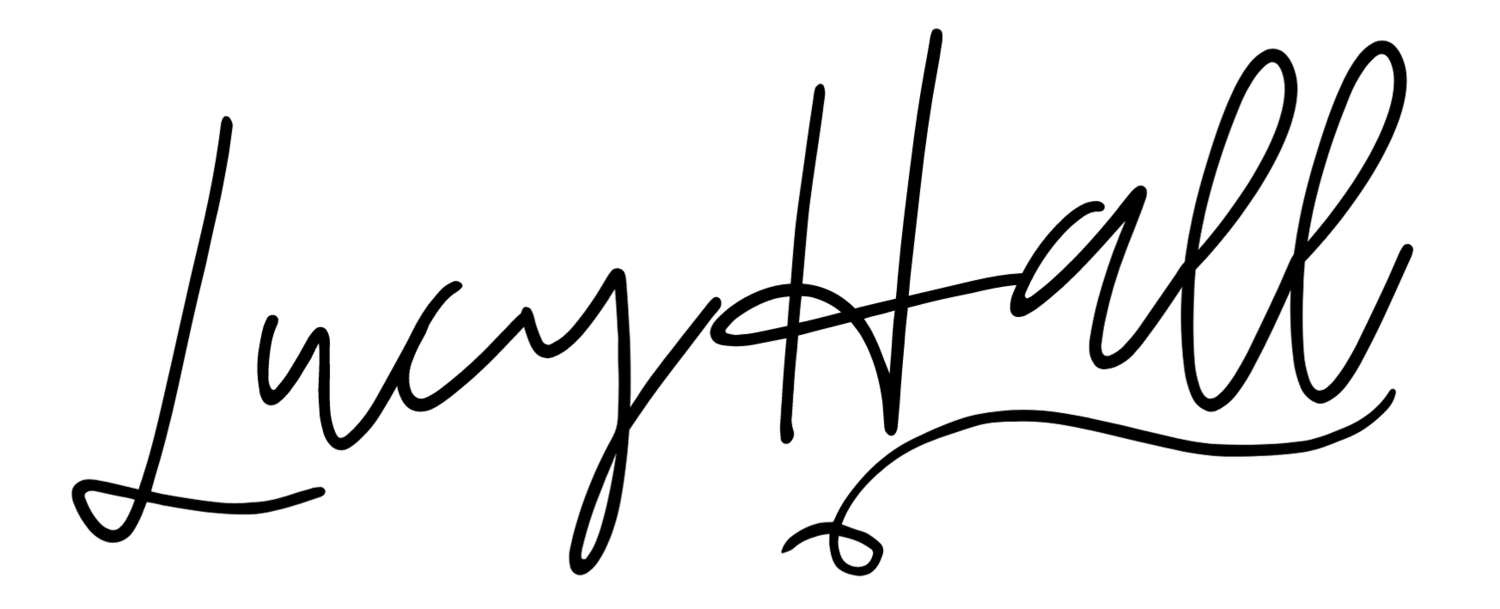Snapchat 101 - How to use Snapchat (easy get started guide)
Here's your quickfire guide on how to get and use Snapchat..No frills I am afraid, just this is how you do it! - Perfect for those of you just jumping on the wagon! Snapchat is so simple to use, literally anyone can get the app and get going. You need no tech know how just a phone and space for the app!
Let's get going, as you are here I feel like you've not got or used snapchat Get the app
This bit is very easy.. go to the app store or android store and get the Snapchat app (it's free) Sign up
When you use the Snapchat app for the first time you'll need to sign up - which is the norm with social media and many apps. Follow the instructions and move on. Basic bootcamp
Straight in, you'll get a photo of your own face, take a selfie! Tap the button and take a photo. You are also able to (Instead) make a short video of about 10 seconds or upload and image or video you prepared earlier. This part is pretty fun, your pic will end up inside a little ghost shaped box with some dots around it, it's called a snapcode, this is like your snapchat calling card or actually it's a bit like a QR code (remember those!?) You can also use the front camera if you wish and in that case you may want someone else to take the photo. You can download your snapcode and send to your friends or business contacts.
Making connections
You are able to access your contacts from your phone to see who is currently on Snapchat and connect with them (it always seems a little lonely when you first join a new social network)
Lenses & Filters
Okay, you've probably seen people sharing their snap stories and photos with funny filters and lenses around social media? These make your snaps more entertaining, exciting, funny and interesting and there are new ones added regularly. To turn yourself into a snapchat creature or make yourself look beautiful simply press and hold your face, you'll see a mesh and you'll be able to scroll along the lenses at the bottom of the page and with press once to take a photo or hold down to make a video.
For filters, simply slide your screen to the right with your finger and you'll see a number of filters such as the time, speed or sometimes there are custome geo-filters that people have created such as for towns, events or parties that you can also use.
Story and chat
You can then add your snaps and images from the day to your story, once you've made your snap you'll see a blue arrow in the bottom right corner.. press it and you'll have the option to add to your story (your story is public for everyone to see) or you can send your snap privately to your connections. There are some great options in chat, such as live video streaming, adding images, calling privately and so on! The key is to just get on and try it.
For business: Geo-filters are also a good way to promote your own events and services....
Add me and send me your snaps I am Lucycshall on Snapchat.
Giving it a go won't hurt and once you'e done the basics there is a chance you'll get hooked! You'll learn as you go from here but for more tips and tools keep an eye on this blog plus socialday.co.uk and socialdaytraining.com whereby they'll be new guides, videos and training content added regularly!